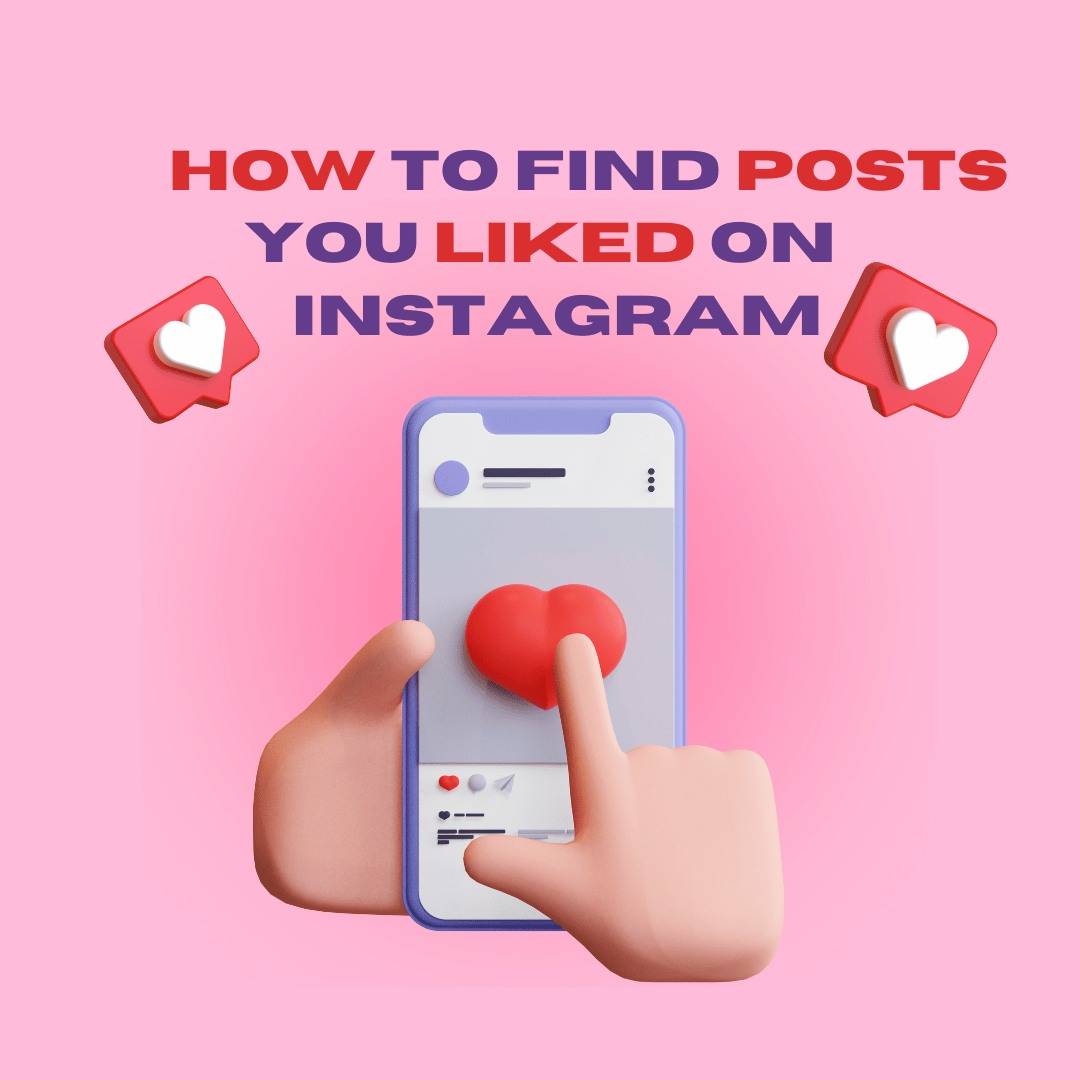In the vast realm of Instagram, discovering how to find posts you liked on Instagram might seem like an elusive task. However, fear not! If you want to find all the posts you’ve liked on Instagram, there’s this cool feature called ‘Liked Posts.’ It’s like a magical tool that remembers all the posts to which you’ve given a thumbs up. Let’s see how to find it. This guide will illuminate the path for you, offering a step-by-step walkthrough on how to find those cherished liked posts effortlessly.
Quickly view the posts you liked on Instagram
Step 1: Navigate to Your Profile
Start by opening your Instagram app and navigating to your profile. This can be done by tapping on your profile picture at the bottom right of the screen.

Step 2: Locate the Settings Menu
Once on your profile, identify the three horizontal lines or the gear icon at the top right corner. This leads you to the Settings menu, your gateway to Instagram’s array of features.
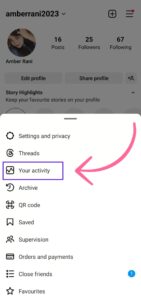
Step 3: Access Account Settings
Within the Settings menu, scroll down to find “Account” and select it. This will open up a submenu where you’ll discover a variety of options, including the coveted “Posts You’ve Liked.”
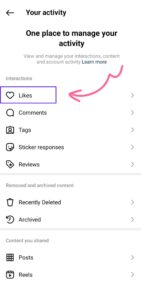
Step 4: Explore Posts You’ve Liked
Tap on “Posts You’ve Liked” to unearth a chronological compilation of all the posts that have captured your interest. You can now leisurely scroll through this personalized feed and relive the moments you deemed double-tap-worthy.

Read More: Why Can’t I Reply to Messages on Instagram (fixed) this way
The Convenience of Instagram Collections
Instagram Collections add an extra layer of organization to your liked posts. Let’s explore how you can utilize this feature to categorize and easily locate your favorite content.
Creating Collections
- Navigate to a Liked Post: When perusing the “Posts You’ve Liked” section, select a post that you wish to categorize.
- Tap on the Bookmark Icon: Beneath the chosen post, you’ll find a bookmark icon. Tap on it to initiate the process of saving the post to a collection.
- Choose or Create a Collection: Instagram provides the option to either add the post to an existing collection or create a new one. Tailor these collections to suit your interests, whether it’s travel, fashion, or culinary delights.
Accessing Your Collections
To revisit your curated collections, follow these simple steps:
- Go to Your Profile: Return to your profile by tapping on your profile picture.
- Tap on the Bookmark Icon: Once again, locate and tap on the bookmark icon, which acts as a gateway to your saved collections.
- Discover Your Collections: Within this menu, you’ll find a section dedicated to your collections, allowing you to seamlessly explore and enjoy your carefully curated content.
Utilizing Third-Party Apps for Enhanced Searchability
For those seeking an even more advanced approach to locating liked posts, third-party apps come to the rescue. These apps often offer additional search filters and sorting options, providing a tailored experience based on your preferences.
Installing and Setting Up
- Choose a Reputable App: Explore the App Store or Google Play to find a well-reviewed third-party app for managing your liked posts.
- Install and Connect: Once selected, install the app and follow the setup instructions. Most apps will require access to your Instagram account to fetch and display your liked posts.
- Explore Advanced Search Features: Delve into the app’s settings to discover advanced search and sorting features, such as filtering by date, content type, or user.
Conclusion: How to Find Posts you Liked on Instagram
In conclusion, unraveling the mystery of finding liked posts on Instagram is a straightforward process. Whether you prefer the native Instagram feature or opt for the convenience of third-party apps, the ability to rediscover your digital journey is at your fingertips. So, go ahead, dive into your liked posts, and let the nostalgia of past engagements fill your Instagram experience with joy and reminiscence.