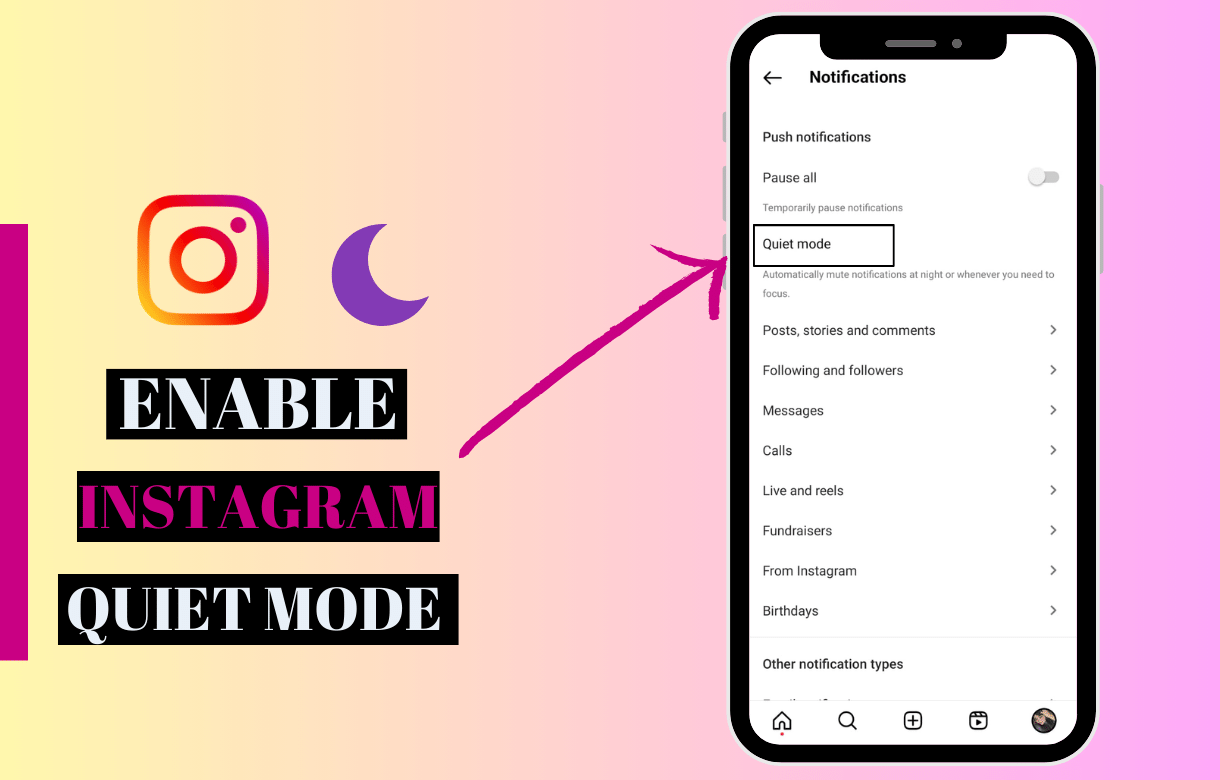In the fast-paced world of social media, Instagram has become a ubiquitous platform for sharing moments, connecting with friends, and building an online presence. As avid Instagram users, we often come across features that enhance our experience but remain shrouded in mystery. One such feature that has piqued our curiosity is Quiet Mode on Instagram.
Understanding Quiet Mode
What is Quiet Mode?
Quiet Mode is a feature designed to provide users with a more controlled and peaceful Instagram experience. When activated, it minimizes notifications, limiting interruptions and allowing users to navigate the app without the constant barrage of alerts.
How to Activate Quiet Mode
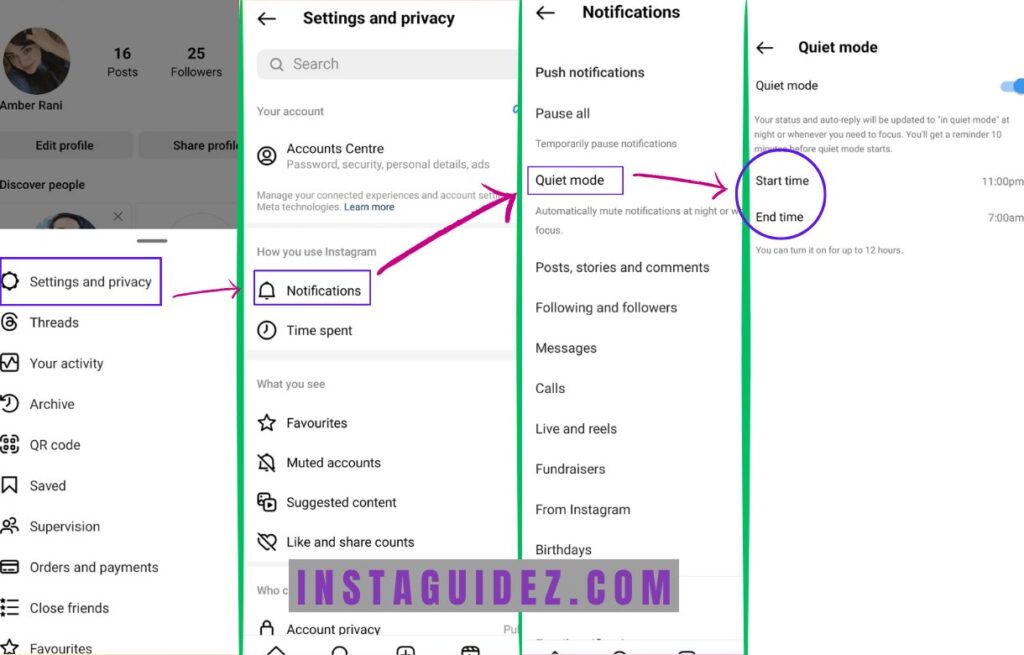
Activating Quiet Mode on Instagram is a simple process. Follow these steps to enjoy a more serene browsing experience:
- Open the Instagram app on your device.
- Navigate to your profile by tapping on your profile picture in the bottom right corner.
- Click on the three horizontal lines in the top right corner to access the menu.
- Select “Settings” at the bottom of the menu.
- Choose “Privacy,” then “Notifications.”
- Under the “Messages” section, you’ll find the option to toggle Quiet Mode on or off.
Read More: Did Instagram Remove Notes Feature 2024
Benefits of Using Quiet Mode
1. Minimized Distractions
One of the primary advantages of Quiet Mode is its ability to minimize distractions. In a world where notifications constantly demand our attention, this feature allows users to focus on their feeds without interruptions.
2. Enhanced Productivity
By reducing the number of notifications, Quiet Mode promotes a more productive Instagram session. Whether you’re scrolling through your favorite accounts or creating content, the absence of constant alerts fosters a conducive environment for creativity and concentration.
3. Customizable Settings
Instagram understands that every user has unique preferences. With Quiet Mode, customization is key. Users can choose specific time intervals during which notifications will be muted, aligning the feature with their daily routines.
Tips for Making the Most of Quiet Mode
1. Schedule Quiet Hours
Take advantage of Quiet Mode by scheduling specific hours of the day when you want to minimize distractions. This is especially useful during work hours, ensuring you stay focused on tasks without being interrupted by social media alerts.
2. Combine with Do Not Disturb
For an even more immersive experience, consider combining Quiet Mode with your device’s “Do Not Disturb” feature. This synergy creates a tranquil digital space, allowing you to engage with Instagram on your terms.
3. Stay Informed Without Interruption
While Quiet Mode minimizes notifications, it doesn’t mean you’ll miss out on important updates. Enable essential notifications to stay informed about direct messages or crucial activity while still enjoying a quieter overall experience.
Conclusion: what is Quiet Mode on Instagram
In conclusion, Quiet Mode on Instagram is a valuable tool for users seeking a more peaceful and focused social media experience. By understanding its features, benefits, and customization options, you can tailor your Instagram usage to align with your preferences and lifestyle.
Related Article: How to Clear the Cache on Instagram 2024
Related Article: How to Find Posts You Liked on Instagram
Related Article: Instagram New Year Captions